
ESPAÑOL| ENGLISH
Windows 8 Start Screen Customizer, es una herramienta para personalizar la Pantalla de Inicio de Windows 8/8.1.

Características:
- Aplicación de imagen de fondo inmediata (el programa cambia el fondo y si desea puede cerrarlo).
- Opción de recordar las modificaciones, es recomendable activar la opción “Iniciar junto a Windows 8”
- Tres modos de aplicar:
- Modo sencillo: Puede elegir una imagen en especial y elegir el área a utilizar para el fondo, y aplicar.


- Modo Fondo de Escritorio: Con esta opción puede obtener la misma imagen del fondo de su escritorio como imagen de fondo de su Pantalla de Inicio. Además monitoriza los cambios que Windows realiza cuando se elige una secuencia de imágenes como fondo de escritorio.

- Modo de secuencias: Permite elegir sus imágenes desde una carpeta en especial, y mostrar como fondo de la Pantalla de Inicio en intervalos elegidos.
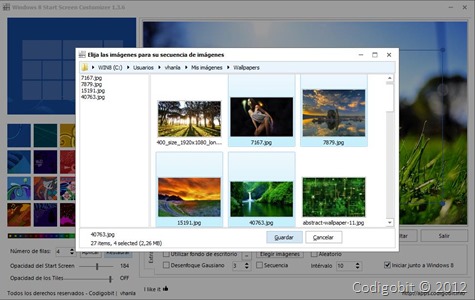
- Efecto de desenfoque Gausiano: aplica un desenfoque a la imagen de tal forma que se muestra sin robar la atención.

- Permite reponer la imagen de fondo establecida por Windows 8 (quita nuestra imagen personalizada).

- Accesos directos a la configuración de la pantalla de inicio, así como a la configuración de fondo de escritorio de Windows.

- Permite modificar el nivel de transparencia de la Pantalla de Inicio, así como de los Tiles (aunque este último agrega oscurecimiento a la imagen de fondo).

- Y además puede reducir el número de filas como se muestra los Tiles.

- Ocultar en la bandeja de sistema (systray)

Limitaciones:
- Las imágenes son estáticas, puesto que solamente sobrepone la imagen elegida sin afectar el rendimiento.
A tener en cuenta:
- Requiere ejecutar esta herramienta cada vez que reinicie el explorador de Windows, es decir, cada vez que inicie Windows, lo cual se soluciona con la opción de ejecución junto a Windows.
- Sólo funciona en Windows 8 RTM o superior, anteriores versiones como la Developer Preview, Customer Preview y otras no son compatibles.
alternativo
ver anuncios y apoyar al desarrollador Windows 8 Start Screen Customizer, is a tool that customizes Windows 8/8.1 StartScreen as its name suggests.

Features:
- It changes the StartScreen background picture immediately, no need to edit system files, you can even close it after changing.
- Since the changes are volatile, i.e., they dissapear on Windows restart or explorer.exe restart, you can set this tool to start with Windows.
- Three ways to use:
- Single picture mode: You can choos a single picture and select the area you want to use it as background picture, click Apply&Save button and that's it.


- Desktop wallpaper as background picture: You can also set your desktop wallpaper as the StartScreen background picture. And if you hide this application, it will monitor system changes and see if the wallpaper has been changed to update accordingly, it is recommended to use a group of pictures as your Windows desktop wallpaper, so you can enjoy a different picture everytime you access the Start Screen.

- Slidehow: If you just want a different set of pictures as a slideshow, you can set it as Slideshow, it will cycle pictures in seconds (intervals that you can change), and also randomized.
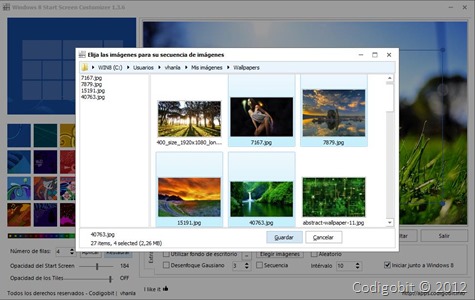
- Gaussian Blur effect: If you like a blur effect in your background picture, you can select this option (not reccommended for big screen resolutions as it takes its time).

- You can restore the original background pictures with a click.

- There are handy shortcuts to change your color accents and also the system wallpaper.

- You can modify the opacity of the StartScreen, and also the Tiles' opacity (limited to a dimmed effect).

- You can also reduce the amount of rows the Tiles are shown, it depends on your screen size.

- When click Hide button, it will stay in the systray.

Notice:
- Pictures are set as static background only.
It is compatible with Windows 8 RTM or newer, older versions are incompatible.






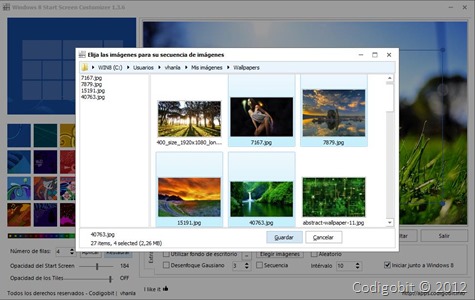






That Great ! but heyy How do you change the taskbar like that ??
http://neiio.deviantart.com/art/Space-Blueberries-4-8-338438411
with UXStyle Core Unsigned Themes Windows service.
and NetSpeedMonitor by Florian Gilles
So... you can add an entry to RUN key in Windows' Registry (regedit.exe)
Currently it saves the run at startup in
HKEY_CURRENT_USER\Software\Microsoft\Windows\CurrentVersion\Run
Win8StartScreen = application executable full path
You can manually add that entry to HKEY_LOCAL_MACHINE instead, and it will load for all your users.
Ahora quisiera tener tu barra de inicio, la del escritorio clasico..
Puedes compartirla?
Y gracias por app.
Saludos.
I miss something. Can we set background's opacity to 0% and keep tiles' opacity to 100% ? If we can't, could you do it ?
pls notify me if you change the download server